- Back to Home »
- Anti virus »
- Avast Antivirus 8.0
Posted by : bwits
Wednesday, March 20, 2013
Avast Antivirus 8 Free Edition
Avast is really pushing the market idea, which is basically a landing page from which you can purchase additional Avast-branded tools such as a password manager, data backup, or download the free Android and Mac suites.
At the top of the home screen are links to Security, Maintenence, Market, Recommend, and Support. Account and Settings access lives to the far right of them. The Security tab is the most important one, and gives you access to Avast's numerous shields, as well as a list of subcategories on the left nav: antivirus, anti-spam, firewall, software updater, and tools.

Avast's changes its design and its color scheme. While the paid versions retain a dark theme, Avast Free goes back to basic white. The interface across all four versions is now much simpler, with big tiles and easier-to-reach advanced settings.
(Credit: Avast)
One smaller but noticeable change is that the free version now decorated with a white background, to separate it from the dark-themed paid upgrades. Yeah, it's a color scheme change, but since most of Avast's customers use the free version, it's a noticeable one.
Overall, the new interface is more user-friendly, and that's a plus. The workflow behind the touch-friendly large icons makes it easier to go directly to key features, such as Avast's popular shields, and much of the jargon has been replaced with more easily understandable terms.
It still runs in Windows 8's desktop mode, so it's not a true Metro-style app, but it has that look.
Features and support
Avast 8, comparable to the 2013 version of competing suites, includes several new features that directly impact your security. Changes to existing Avast features include increasing the number of virus definition file updates per day, from 20 or so in the previous version to more than 70 per day in version 8. When running on battery on laptops, Avast will automatically disable scans until the device is plugged in, and the suite now offers full IPv6 support.
Avast 8, comparable to the 2013 version of competing suites, includes several new features that directly impact your security. Changes to existing Avast features include increasing the number of virus definition file updates per day, from 20 or so in the previous version to more than 70 per day in version 8. When running on battery on laptops, Avast will automatically disable scans until the device is plugged in, and the suite now offers full IPv6 support.
Like both the paid and free competition, Avast has a file reputation system for evaluating downloads. The browser add-on WebRep for on-the-fly site evaluation that also checks for fake site certificates is lighter on your browser than competitors' heavyweight toolbars.
The free version of Avast is arguably the most comprehensive set of freely available security features on the market. There's a reason these guys have more than 170 million active users (at the time this review was written). The antivirus, antispyware, and heuristics engines form a security core that also includes multiple real-time shields. Along with the new features, it's got an Sandbox for automatically walling off suspicious programs; a full complement of shields that guard against scripts, P2P networks, instant messaging, and potentially dangerous program behavior; a silent/gaming mode; on-demand boot scanning; and a healthy output of statistics for the data nerds.
Avast's Sandbox, by the way, automatically places programs in a virtualized state when it suspects them of being threats. It walls off suspicious programs, preventing them from potentially damaging your system while allowing them to run. As the program runs, the Sandbox keeps track of which files are opened, created, or renamed, and what it reads and writes from the Registry. Permanent changes are virtualized, so when the process terminates itself, the system changes it made will evaporate.

Avast's new browser cleanup tool would've been killer a few years back, but it's still useful for keeping your browser ship-shape. It's available in all four versions.
(Credit: Avast)
The company hasn't said whether the virtualized state begins after the program already has access to your system, so it's theoretically possible that it could be compromised. There's not a single security feature in any program that hasn't been been compromised at some point, though, so "theoretically hackable" is true of all security features.
But it's the new features that drive interest in the suite, and this year's got some very interesting improvements and one dud. The new Software Updater tells you when your programs are out of date, but it doesn't leave you hanging. It provides links to update them directly from within Avast.
This includes known security vectors such as Java, Flash, QuickTime, and PDF readers. In the free version, the updater will automatically download the software update, which then opens its installer. It still relies on user interaction to complete the install, though. In Pro and Internet Security, you get a one-click update that downloads and silently installs the update. The Premier version removes the requirement for any user interaction whatsoever -- updates happen automatically and silently.
The new Browser Cleanup tool is available as a standalone download that doesn't require you to use Avast, but it also comes baked into all versions of the suite. It checks the internal storage and Registry of Internet Explorer, Firefox, and Chrome, searches for plug-in and toolbar references and helps you uninstall them.
Two entirely new features do the most to differentiate Avast Premier from its siblings. The suite includes a Data Shredder to ensure that deleted files and folders are unrecoverable using "conventional" techniques. It offers the industry standard three shredding options: a random overwrite, which overwrites files a user-specified number of times with semi-random bytes; a Department of Defense standard of overwriting; and the Gutmann method, the slowest of the three but the most secure.
You'll also be able to wipe only free disk space of remaining instances of data, or wipe an entire partition including on solid state drives, creating some nuance to its deletion options.
It looks like last year's Remote Assistance feature, for single-instance, friend-to-friend remote tech support, has been overhauled and turned into the new AccessAnywhere feature, the second Premier-only feature. It requires you to have Avast on both ends, which wouldn't be so bad, but the installation process for Avast is not as simple or fast as the installation for programs that focus on remote access, like LogMeIn or TeamViewer. Avast's installer alone runs more than 100MB, and the Avast requirement -- as opposed to gaining access through your browser -- hamstrings its utility.

Avast now comes with a software updater, which tells you when an installed program is out of date. It's available in all four Avast versions, although it comes with more options in the paid suites.
(Credit: Avast)
Data shredding and remote access are interesting, but just not enough to get us to shell out for Premier. And sadly lacking from Avast 8 are any tools to directly address privacy concerns, a security issue which will only continue to grow as advertisers, network providers, and browser makers squabble over personal data collected and collated on people using the Web.
Avast also doesn't offer an on-demand link-scanning feature, as AVG and Norton do, although the company says that the way that Avast's Web shield behaves ought to protect you automatically from any malicious URLs by automatically preventing the URL from resolving in-browser. A page will appear letting you know that Avast has blocked the site because it is suspected to contain a threat.
Avast has plenty more nifty extras to help you out. The Troubleshooting section now comes with a "restore factory settings" option, which makes it easier to wipe settings back to a familiar starting point, and comes with the option to restore only the Shields settings, leaving other changes untouched, like permanently running in silent mode.
While these tools are clearly non-essential, and some of the prices struck us as high -- $10 for a Rescue disc? $50 for an annual backup service? -- we like that Avast gives its fans a chance to stay in its eco-system. The Avast EasyPass, for example, is an Avast-branded version of RoboForm's premium password manager and is well worth the $9.99 annual fee.
In a day's worth of testing, none of the new features appeared to cause any negative impact on computer or browsing performance. Assuming these technologies work as advertised, your computer ought to be a fair bit safer from malware than it would without them.
Performance
Avast was generally well-received by the independent testing organizations, AV-Test and AV-Comparatives.
Avast was generally well-received by the independent testing organizations, AV-Test and AV-Comparatives.
AV-Test.org gave the previous version of Avast a passing rating in its most recent test, on a Windows 7 computer from December 2012. Avast 2013, the suite's name for version 7, passed handily with a total score of 14 out of 18. A year before, Avast 6 struggled to pass, hitting the bare minimum of 11. Avast 2013 reached 4.5 out of 6 in Protection, 4.5 out of 6 in Repair, and a 5 out of 6 in Usability, for a total of 14. Usability includes testing for false positives.
AV-Comparatives.org also saw room for improvement in Avast during December 2012. The suite blocked only 95.5 percent of threats tested during that month, but then you could kick those up to a more respectable 98.7 percent with some settings tweaks by the user. This user-dependent margin of around 3 percent to 3.5 percent was consistent throughout the year.

Avast has finally put all of its "shields" in one management pane, to decrease your pain. They're available in all versions of the suite, depicted here in the Pro version.
(Credit: Avast)
Basically, AV-Comparatives found that Avast will keep you reasonably safe, but significantly safer when you turned detections and blocks up high. The testing organization gave Avast its Advanced certification in both the first half of 2012 and the second half, a marked improvement from the lackluster Standard certification in the second half of 2011.
We will update this review with CNET Labs system performance benchmarks as soon as they are available and will adjust the score if necessary.
As far as Avast's impact on system performance goes, in a real-world test Avast completed its scans in a timely yet not blazingly fast manner. A Quick Scan averaged about 28 minutes, slower than last year. The Full Scan averaged to 73 minutes. RAM usage was surprisingly light, with Avast only eating up about 16MB when running a scan.
Judging from these results, Avast has righted some of its benchmarking wrongs from the previous version, but we may adjust that judgment when CNET Labs' scores come in.
 Conclusion
ConclusionWhen it comes to your security, Avast 8 gets a lot right. It's got a usable, uncluttered interface, solid although not stellar benchmarks, and a set of features that keeps it at the forefront of Windows security.
We'd like to see the innovators at Avast HQ in Prague tackle the real privacy concerns of the modern Web, and the unimpressive AccessAnywhere keeps us from giving the Premier suite stronger marks.
Avast Antivirus 8 Free, on the other hand, continues to be a stellar choice for free Windows security, and we enthusiastically recommend it. Few people want security that turns a good machine into the malware equivalent of Swiss cheese, and on that count, Avast has your back.
Most Useful Free Anti Virus
More Software
Most Useful Software:B
Most Useful Software:C
Most Useful Software:D
Most Useful Software:E
Most Useful Software:F
Most Useful Software:G
Most Useful Software:H
Most Useful Software:I
Most Useful Software:J
Most Useful Software:K
Most Useful Software:L
Most Useful Software:M
...::More ::...![]()
![]()
Most Useful Software:B
Most Useful Software:C
Most Useful Software:D
Most Useful Software:E
Most Useful Software:F
Most Useful Software:G
Most Useful Software:H
Most Useful Software:I
Most Useful Software:J
Most Useful Software:K
Most Useful Software:L
Most Useful Software:M
Most Useful Software:Footer















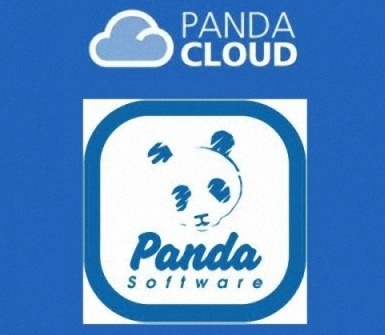



.jpg)






Post a Comment