- Back to Home »
- Android Apps »
- Androvid Pro Vedio Editor :Powerful Video Editor For Android
Posted by : bwits
Friday, April 5, 2013
AndroVid Pro Video Editor 2.0.2 APK
Pro provides you the following functionalities:
- Trim your videos and produce clips.
- Merge multiple videos into one file
- Delete middle parts of a video (AndroVid is the only Video Trimmer providing this feature)
- Split your video files into two separate video clips
- Grab video frames
- Video Effects (Fade in/out, Gray Tone, Mirror, Negate, Remove Audio, Slow / Fast Motion, Swap U-V)
- Convert your video files to audio formats (MP3, M4A, WAV, WMA, ASF, FLAC)
- Convert your video to other video formats ( AVI, FLV, MP4, MPEG-2, MOV, VOB (Dvd format))
- Video Rotate / Flip feature added (PRO Version)
- Set video frames as wallpaper
- Share your video clips and grabbed video images. Upload your videos to facebook, youtube etc.
- Play video clips
- Sort your videos by their name, size, duration and date
- Rename/Delete videos on your phone
2.0.2 - Some bug fixes
2.0.0 - Major user interface update, completely updated to Android 4.0
- !! NEW !! : Video merge added (PRO)
- !! NEW !! : User manual added.
- !! NEW !! : Now you can also view and organize your music and photos on AndroVid
- !! NEW !! : Shoot new video and afterwards edit it in AndroVid directly.
- Bug Fixes
CURRENT VERSION: 2.0.2 REQUIRES ANDROID: 2.1 and up
Most Useful Free Anti Virus
More Software
Most Useful Software:B
Most Useful Software:C
Most Useful Software:D
Most Useful Software:E
Most Useful Software:F
Most Useful Software:G
Most Useful Software:H
Most Useful Software:I
Most Useful Software:J
Most Useful Software:K
Most Useful Software:L
Most Useful Software:M
...::More ::...![]()
![]()
Most Useful Software:B
Most Useful Software:C
Most Useful Software:D
Most Useful Software:E
Most Useful Software:F
Most Useful Software:G
Most Useful Software:H
Most Useful Software:I
Most Useful Software:J
Most Useful Software:K
Most Useful Software:L
Most Useful Software:M
Most Useful Software:Footer




















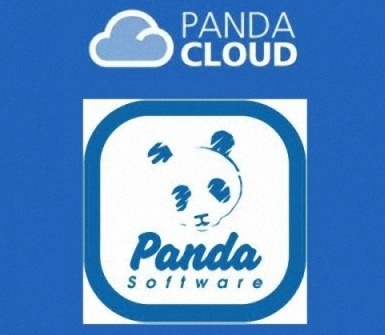



.jpg)






Post a Comment