- Back to Home »
- Animation »
- TV PAINT ANIMATION 10 PROFESSIONAL
Posted by : bwits
Wednesday, April 3, 2013
 TVPaint Animation Professional Edition is a high-performance pixel-based drawing program with a strong emphasis on animation and special effects. It is designed for : animation studios, cinema studios, video games designers, production companies, freelances, specific schools, dubbing companies, TV chanels, special effects studios…
TVPaint Animation Professional Edition is a high-performance pixel-based drawing program with a strong emphasis on animation and special effects. It is designed for : animation studios, cinema studios, video games designers, production companies, freelances, specific schools, dubbing companies, TV chanels, special effects studios…
The verstility of TVPaint Animation Professional Edition combines all the traditional and indispensable features used in that background : unlimited drawing tools, light table, advanced animation tools, dubbing / lip-synch space, storyboard / animatic feature, peg-holes registration, out-of-pegs feature to make the inbetweens easier, the Xsheet, the multiplane camera, numerous special effects from the simplest ones (blurs, adjusting colors, moving objects…) to the most complex ones (keyers, warping, particles…).
With the ability to assign almost every function to a hotkey, save brush presets and create powerful scripts and macros, TVPaint Animation’s interface can be optimized to suit the workflow of any user. All of the customized options can be saved under individual profiles to suit the needs of multiple users of a single workstation, or easily distributed to ensure a consistent setup between team members.
TVPaint Animation Professional Edition isn’t limited nor in size, nor in duration neither in layers. With TVPaint Animation Professional Edition, 2D digital and traditional animation can be more enjoyable than ever before!
What does the Professional Edition of TVPaint Animation have that the Standard Edition doesn’t ?


- The Professional edition works in 32 and 64 bit platform (only 32 bit for Standard edition) and also works on Linux
- You may protect the access to some layers with a password
- Load multiple soundtracks. Standard allows only one sound track.
- Layer Blending Modes (such as Multiply/Dodge/Erase/Burn/etc.)
- More special effects than the Standard Edition (which include greenscreen/bluescreen keyers, transitions, rendering and distortion effects)
- A “Rooms” interface that allows the user to rapidly swap between 4 palette and window layouts
- The ability to view storyboards as animatics
- A camera tool to facilitate making Animatics from storyboards
- Global sounds can be applied in the main Project view, which can then span over multiple Clips.
- A Storyboard tab where you can annotate clips with notes, actions and dialog
- Several view modes available in the Storyboard tab
- Stretching easily the Clip’s duration
- Exporting your storyboard as a PDF or HTML file, with many customizable parameters
- An Xsheet tab for lipsynch with limited animation
- The “healing” painting mode
- Interface with high speed video capture/output cards (like BlackMagic cards)

TVPaint Animation 10 Pro 10.0
New Features
Animation :
- Groups can be used to organize layers, sound tracks and clips (storyboard elements). Layers and sound tracks in the same group can be moved synchronously.
- instances can be automatically created when moving in the layer.
- move, insert and copy your images selection anywhere in a layer, with a simple drag and drop.
- Faux-fixe uses now 3 modes : repeat, ping-pong and random
- a Mark image panel has been added : it allows you to mark your images with different colors, in order to make the difference between keys, breakdown… And you can even name your instances !
Storyboard :
- Clips (storyboard’s elements) can be disable : they are not visible when playing the animatic, but are still usable, if needed.
- you can edit your storyboard’s duration by stretching the clips.
- storyboards can be printed in PDF.
- the camera tool now contains 4/3 borders : very useful for people working on 16/9 projects that can be converted in 4/3.
Drawing :
- a new panel is available with many custom brushes : paint roll, watercolor, Chinese brush…
- new drawing modes are available, such as the “Smear source” mode, that allows you to make “painted rotoscopy”.
- the “picker” and “mixer” tabs from the color panel can be resized as you like !
- the drawing recorder can record a drawing on the current layer, so you keep transparency.
- resize your drawing tools with the key [Z]
- the Sketch Panel RGB contains new tools, whose a “black eye”, that hides colored lines and show only black lines during 1 second.
Interface :
- colors scheme changed, the layer stack is better, menus are shorter (very useful for people working on a little screen).
- rooms changed and : one is even dedicated to corrections (very useful for teachers and professionals)
- the export panel has been improved.
Others :
- a history is now available and you can even mark the steps. This panel allows you to navigate and recover all previously made actions, from the opening of your current TVPaint Animation session.
- a stopwatch with an audible metronome allows you to mark the musique’s beat.
- the FX stack allows you now to apply FX on several layers, on a group, on instances’ head only etc…
- a new FX is available : the shaker
- a “new layer” panel has been added to create layers with special behaviors, position, group, name etc…
The minimum recommended requirements :
- Windows: Windows XP (compatible with Vista and Windows 7)
- Processor : Pentium IV, AthlonXP or G5 (2Ghz minimum)
- RAM : 1024MB
- Free hard drive space : 10GB
- Architecture : 32 and 64 bit
Languages : English, French
Download
After Install the program does not run / c drive / programs / tvanimation 10 pro / click on the button.
Copy patch from the file sku.dll then paste in install directory.
Copy patch from the file sku.dll then paste in install directory.

System Requirement:

Most Useful Free Anti Virus
More Software
Most Useful Software:B
Most Useful Software:C
Most Useful Software:D
Most Useful Software:E
Most Useful Software:F
Most Useful Software:G
Most Useful Software:H
Most Useful Software:I
Most Useful Software:J
Most Useful Software:K
Most Useful Software:L
Most Useful Software:M
...::More ::...![]()
![]()
Most Useful Software:B
Most Useful Software:C
Most Useful Software:D
Most Useful Software:E
Most Useful Software:F
Most Useful Software:G
Most Useful Software:H
Most Useful Software:I
Most Useful Software:J
Most Useful Software:K
Most Useful Software:L
Most Useful Software:M
Most Useful Software:Footer















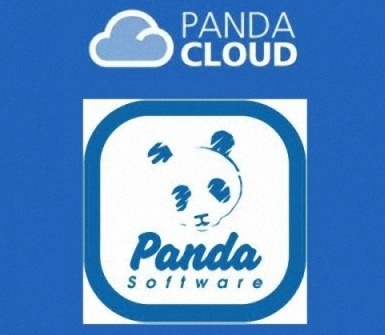



.jpg)






Thanx for reply