- Back to Home »
- Masserger »
- Y! Multi Messenger : Run multiple instances of Yahoo! Messenger
Posted by : bwits
Tuesday, April 2, 2013
 Y! Multi Messenger is an application that allows
users to run multiple instances of Yahoo! Messenger (YM), and thus chat
online using more than a single ID.
Y! Multi Messenger is an application that allows
users to run multiple instances of Yahoo! Messenger (YM), and thus chat
online using more than a single ID.Y! Multi Messenger consists of a tiny executable whose setup takes only a few seconds. Also, the interface is nothing more than a simple screen that enables you to activate or disable the patch which allows the running of multiple YM instances.
This tool is designed to patch Yahoo! Messenger version 8 and above and in order to be able to allow it to work its magic, the YM application should be closed. Please note that this is a one-time operation because as soon as the patch is activated you will no longer need to run the app again.
The 'Disable Multi' button will revert any changes made by the application and you will no longer be able to run several instances of Yahoo! Messenger, as it will come back to its initial state.
That's basically the whole story with Y! Multi Messenger; it is but a simple program with a plain interface that does a simple yet so useful thing. All in all, this software is definitely a must have for all those who need to stay online with more than a single Yahoo! Messenger ID
Most Useful Free Anti Virus
More Software
Most Useful Software:B
Most Useful Software:C
Most Useful Software:D
Most Useful Software:E
Most Useful Software:F
Most Useful Software:G
Most Useful Software:H
Most Useful Software:I
Most Useful Software:J
Most Useful Software:K
Most Useful Software:L
Most Useful Software:M
...::More ::...![]()
![]()
Most Useful Software:B
Most Useful Software:C
Most Useful Software:D
Most Useful Software:E
Most Useful Software:F
Most Useful Software:G
Most Useful Software:H
Most Useful Software:I
Most Useful Software:J
Most Useful Software:K
Most Useful Software:L
Most Useful Software:M
Most Useful Software:Footer















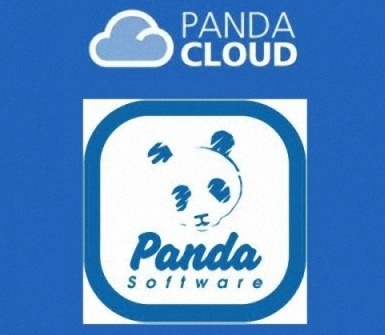



.jpg)







One Response so far.
Post a Comment