- Back to Home »
- Developer Tool , Download , windows »
- DevExpress DXPerience Universal 13.1.5 Addin
Posted by : bwits
Monday, July 15, 2013

DevExpress Dxperience 2011.1.4 | 938.8 Mb
DevExpress engineers feature complete Presentation Controls, IDE Productivity Tools, Business Application Frameworks, and Reporting Systems for Visual Studio. Whether using WPF, Silverlight, ASP.NET or WinForms, DevExpress tools help you build and deliver your best in the shortest time possible.
Our Awards
Over the years, DevExpress has earned numerous industry awards for its controls and development tools along with our influence within the developer community. We take great pride in these awards since many of them were voted on by software developers such as yourself and reflect the passion of our loyal customers for DevExpress technologies.
Far more important than any award, however, is the reality that everyone here at DevExpress embraces... Solving the business requirements of our customers on a daily basis. Whether a new feature, change request, or technical support issue, our responsibility is to meet and exceed your expectations every day.
Whats New in DXperience 2011 vol 1
With this release, DevExpress is proud to announce the availability of numerous new WPF and Silverlight controls along with extended features and capabilities across our entire product line, including
XtraReports for LightSwitch
New DXGauges for WPF & Silverlight
New DXTreeList for WPF & Silverlight
New DateNavigator for WPF
New MVC Chart Extension
New ASP.NET Docking Suite
Windows Workflow Foundation integration for XAF
New State Machine Module for XAF
New Profiler and WCF services support for XPO
Cross Platform Data Library enhancements
New OAuth 1.0 and OAuth 2.0 Library
and so much more
NetProducts Installer
In case the Direct Link stop working
Patch
HOW TO USE:
0. Close all Visual Studio instanses.
1. Remove other patches at first.
2. Run it as administrator
4. Run this patch every time you installing/repairing DX controls.
Here what to do if patch hangs:
1) Go to the VS 201X addins directory in you "my documents" folder (i.e. C:\Users\<username>\Documents\Visual Studio 201X\Addins)
2) Search for the previously installed DX patches... i.e. DXAddin, DX reg etc. Do this for both VS2010 & VS2012 - make note of the name of the addins.
3) Open up VS command shell in admin mode and uninstall those addins from GAC:
Code: Select all
gacutil -u <addin-name>
4) Delet all ngen-ed DXperience folders from C:\Windows\assembly\NativeImages_v4.0.30319_32 directory as described above:
Code: Select all
for /D %f in (DevExpress*) do rmdir %f /s
Now run the patch with admin privilege!
Most Useful Free Anti Virus
More Software
Most Useful Software:B
Most Useful Software:C
Most Useful Software:D
Most Useful Software:E
Most Useful Software:F
Most Useful Software:G
Most Useful Software:H
Most Useful Software:I
Most Useful Software:J
Most Useful Software:K
Most Useful Software:L
Most Useful Software:M
...::More ::...![]()
![]()
Most Useful Software:B
Most Useful Software:C
Most Useful Software:D
Most Useful Software:E
Most Useful Software:F
Most Useful Software:G
Most Useful Software:H
Most Useful Software:I
Most Useful Software:J
Most Useful Software:K
Most Useful Software:L
Most Useful Software:M
Most Useful Software:Footer















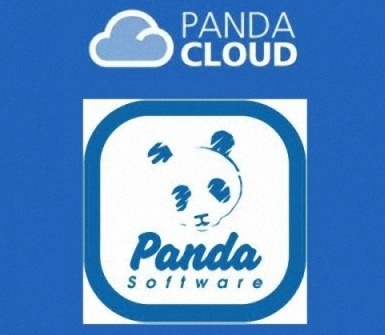



.jpg)






Excelente lo anduve buscando mucho.... lo probare gracias por el aporte!!!