- Back to Home »
- browser , plugin »
- IDM CC Add-ons 7.3.34 for Firefox Aurora browser 16, 17, 18, 19, 20
Posted by : bwits
Tuesday, September 3, 2013
IDM CC Add-ons 7.3.34 for Firefox Aurora browser 16, 17, 18, 19, 20
Read the steps to install your IDM CC Add-ons for Firefox Aurora 11, 12, 13, 14, 15, 16, 17, 18, 19, 20 and enable it to download anything such as music, video, documents etc.
Read the steps to install your IDM CC Add-ons for Firefox Aurora 11, 12, 13, 14, 15, 16, 17, 18, 19, 20 and enable it to download anything such as music, video, documents etc.
Step 1. First of all download idm CC 7.3.34 from here. Then extract it in a folder named "IDM CC" using Winrar.
Step 3. Hit click on the gear button as shown in the picture given below. Then click on Install add-on from file...
Step 4. Now, choose the .XPI file that you downloaded by following step 1 from "IDM CC 7.3.34" folder you created.
Step 5. Install Add-on now.
Step 6. If you follow all these steps sequencially, you may certainly have installed IDM CC Add-On for you firefox 11,12,13,14,15,16,17, 18, 19, 20. Now just restart your Firefox browser. You are done.
Step 7. Just start downloading and enjoy. I hope no issue will further come to you.
Most Useful Free Anti Virus
More Software
Most Useful Software:B
Most Useful Software:C
Most Useful Software:D
Most Useful Software:E
Most Useful Software:F
Most Useful Software:G
Most Useful Software:H
Most Useful Software:I
Most Useful Software:J
Most Useful Software:K
Most Useful Software:L
Most Useful Software:M
...::More ::...![]()
![]()
Most Useful Software:B
Most Useful Software:C
Most Useful Software:D
Most Useful Software:E
Most Useful Software:F
Most Useful Software:G
Most Useful Software:H
Most Useful Software:I
Most Useful Software:J
Most Useful Software:K
Most Useful Software:L
Most Useful Software:M
Most Useful Software:Footer

















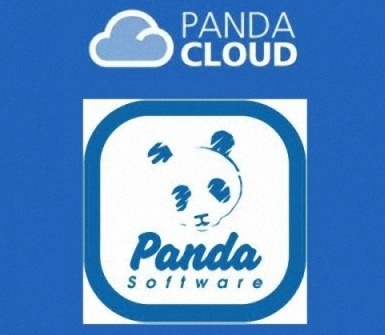



.jpg)






Post a Comment